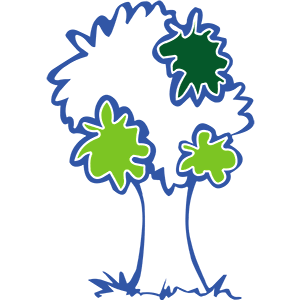Symptom
When cloning a git repository to a Windows PC, “File name too long” was shown in checking out step.
Cause
Windows system limited the file path to 260 characters
Solution
Option 1: Config git to use long file path in Windows system by below command:
git config --system core.longpaths trueOption 2: Update the config file (.gitconfig) as below
[core]
longpaths = trueNormally, the .gitconfig file is in C:\Users\<your username>’