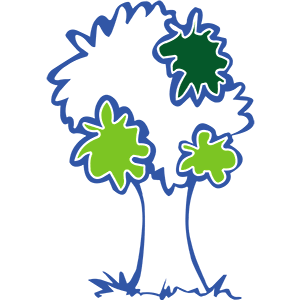Some applications cannot use socks5 proxy directly. Therefore, we need channel the socks5 proxy to HTTP proxy for their usage.
Bitvise SSH Client
Startup the SSH socks5 proxy
- Login to your SSH proxy server
2. Enable the SSH proxy service
Privoxy
Forward the socks5 proxy to HTTP
- Edit the main configuration

2. Make sure “forward-socks5” set to correct value
forward-socks5 / 127.0.0.1:2080 .
3. And setup the “listen-address” which will be your HTTP proxy address
listen-address 127.0.0.1:8118Proxy Auto-Config (PAC)
function FindProxyForURL(url, host) {
if (shExpMatch(url,"*.facebook.com/*") || shExpMatch(url,"*.google*.com/*") || shExpMatch(url,"*.gstatic.com/*") || shExpMatch(url,"*.flickr.com/*") || shExpMatch(url,"*.blogspot.com/*") || shExpMatch(url,"*.wordpress.org/*") || shExpMatch(url,"*.w.org/*") || shExpMatch(url,"*.schema.org/*")) {
return "PROXY 127.0.0.1:8118";
}
return "DIRECT";
}