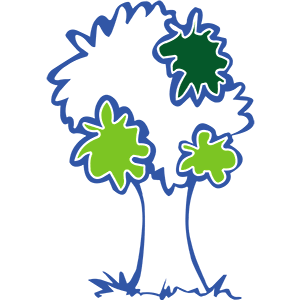Install OpenLiteSpped
The latest repository can be found from “http://rpms.litespeedtech.com/centos/“.
rpm -Uvh http://rpms.litespeedtech.com/centos/litespeed-repo-1.3-1.el8.noarch.rpm
dnf install openlitespeed
dnf install lsphp82 lsphp82-mysqlnd lsphp82-mbstring lsphp82-process lsphp82-bcmath lsphp82-pdo lsphp82-common lsphp82-xml lsphp82-opcache lsphp82-soap lsphp82-imagick lsphp82-intl lsphp82-redis
systemctl start lsws
systemctl enable lswsConfigure OpenLiteSpeed
php


Throttling

Virtual Host
Basic

General

Log

Rewrite

Context
Add the headers for more secure response
Referrer-Policy: no-referrer-when-downgrade
X-Content-Type-Options "nosniff" always
X-Frame-Options: SAMEORIGIN
Permissions-Policy: geolocation=(self)
Content-Security-Policy: script-src 'self' data: 'unsafe-eval' 'unsafe-inline' blob:
Set-Cookie: HttpOnly;Secure
Access-Control-Allow-Origin: https://www.tale365.com
Listener
General

SSL

Configure WordPress
Grant permission
chown -R nobody:nobody /usr/local/lsws/www.tale365.com/htdocs/
chmod -R 755 /usr/local/lsws/www.tale365.com/htdocs/Redis
dnf install redis
systemctl start redis
systemctl enable redisConfigure the Redis to use UNIX bucket for better efficiency
vi /etc/redis.conf
````redis.confredis.conf
unixsocket /tmp/redis.sock
unixsocketperm 777
```