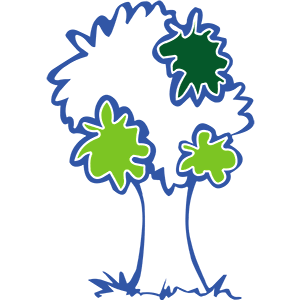The following steps show you how to successfully uninstall the WebSphere Portal Toolkit version 5.x
- Log in to Windows with an administrative user.
- Uninstall the Portal Toolkit and WebSphere Portal with Add/Remove Applications in the Control Panel of the Windows Settings folder. Please note that you need to reboot your machine right after uninstallation. (Note: Make sure that you do not operate any other tasks on the system during installation and uninstallation. WebSphere Portal installation and uninstallation are time and resource-consuming jobs for the system.)
- Rename c:windowsvpd.properties to c:windowsvpd.properties.old
- Delete the following directories and their sub-directories:
- c:xxxxruntimesPortalServer
- c:xxxxruntimesportal_v50
- c:xxxxPortalToolkit
where xxxx is c:Program FilesIBMWebSphere Studio.
- Invoke regedit.exe from a command prompt to edit the Windows System Registry.
- Delete the following keys:
- HKEY_LOCAL_MACHINESOFTWAREIBMWebSphere Portal Serverxxx
- HKEY_LOCAL_MACHINESOFTWAREIBMWebSphere Portal Server5.0.0.0